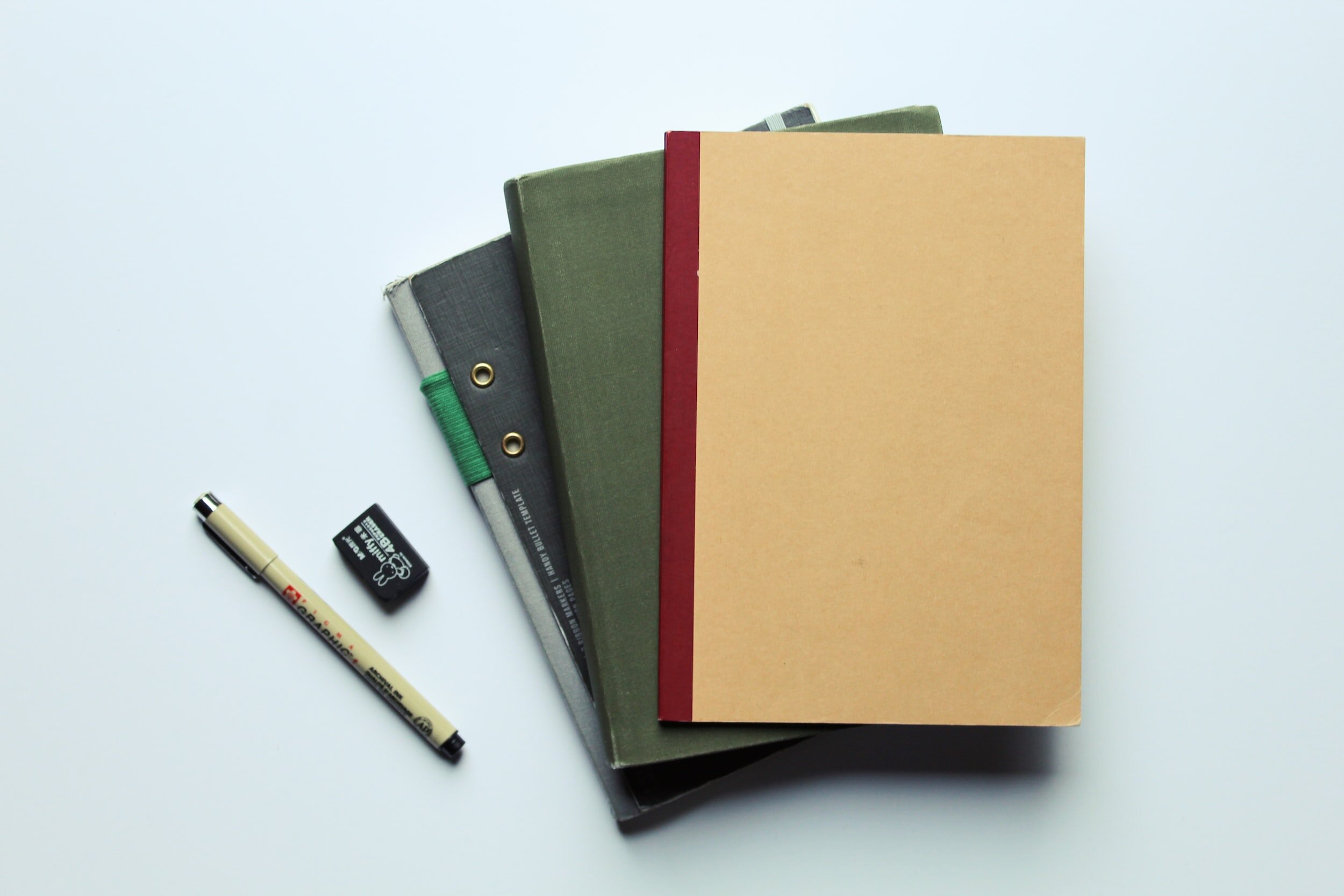Walling App Review for Your Creative Business
How to use the Walling App
There are a variety of professional project management tools available. The Walling application integrates project management with productivity. It will help you keep track of all your ideas in one place.
I have been working with Walling to organize ideas as my project manager for a few months now. This app is amazing for visually organizing projects.
Things I do with the Walling app.
organize my novel
create a marketing plan skeleton
keep notes in Zetlkasten style
It can be used for team collaboration as Asana or Notion can be. The Walling app was started by Ahmed Elmasry. You can email the team at hi [@] walling.app
The phone app allows for daily notes for each project. The Walling app mobile version operates just as the desktop version does. The Mac and Windows versions both sync seamlessly with the mobile versions.
One way to use Walling is for mood boards. Each Wall could be a different board for your moods.
What is the Walling app really good at?
the number one use case is to-do lists
let you share work ideas with your team.
keeps me organized and creative as a sustainable and conscious copywriter
it is good at visually presenting your ideas and being able to keep track of your ideas on a per-project basis.
Also if you want to share a Wall with your team you can send a PDF of the Wall your team is working on. Walling offers a lot of great, yet basic functionality that you'd need in an organizing app.
The way I am currently using Walling is as my content creation warehouse or idea studio. I have a list of different websites to which I post content and I use Walling to hold my ideas and content for future posting.
Some terms to understand
Folders
Walls
Bricks
Daily Desk
Tags
Templates
The app is free to use, with the premium version costing $8/mo (monthly) or $5/mo (yearly).
Walling App, basics
I use the walling app to enhance productivity. Wall sections & brick provide a structure for concepts and plotters. It's an easy tool to organize your ideas or projects. The Walling app is designed to capture information about a person and guide their research on a topic.
There is not a lot of flexibility with this app. That means users of the Walling app are going to be the type that just want to get to work now. No hesitation or delay with a learning curve.
The wall section is organized into a number of parts. The Walling app helps all creatives and entrepreneurs capture ideas efficiently. All your ideas have an easy place to hold, unlike linear documents that have overcomplicated workflows.
The Walling app is simple and easy to use. I really enjoy this application because there is no need for complicated tutorials on how to use, organize, and create with this app.
There are mobile versions available. Walling has designed an IOS iPhone app and an Android mobile app version as well. There's also an iPad version running
What are Folders in Walling app?
Folders hold different Walls under a single term. This is the top level organization feature of the Walling visual workspace. All your walls can be placed under different Folders for better organization of your thoughts and your whole team.
In my Walling, I have two folders at this time. One for 'AI Writing Research' where I do my note taking on my personal research of AI tools for writers and copywriters. Then my second folder is 'Content Writing Wall'. This is where I keep watch of ideas for content on LinkedIn, Reddit, Quora, and Medium.
The Walling app is becoming one of my favorite apps to use! It is just so easy to capture ideas and make plans with the Walling app.
How to Capture Ideas
Walls - the first level
After Folders the next level of organization for Walling is…Walls. Like I said above this is where the organization of your thoughts and projects becomes more granular in detail. The Wall can be the topic group or project or team name. You can create a new wall to contain more ideas and plan projects and track tasks and projects very easily with the Walling app. I use a new wall for each project I undertake in my business.
On each wall, I have inspirational images which are some art I created or a friend has created.
Sections - under walls
I use a Section to label different objects or things I am doing for my 'Content Writing Wall' and so forth. On this Wall when I compose an idea for posts on Reddit or Quora I go to that Section and then create a brick. The Walling app is great for organizing your reading lists.
A section can be viewed as a visual, a Kanban board, a list, or a table.
Bricks - are within walls
Each Walling section is separated by bricks. Bricks are all mini documents that are a little bit of what you choose. You could add images, videos, checklists, bulletins, document links, or other information relating to this idea/task.
When I think of a blog post for Reddit or Quora I create a Brick for that idea. It is easy to watch things with Walling’s use of bulleted lists on the brick. Walling is a good tool to visually organize your projects. There is also a calendar feature on each brick.
Tags - organize your work
It is easy to customize bricks with tags. You are free to add Bricks to your daily desk by filtering in your wizard menu. The tagged object allows a brick to connect to another brick. A common concept is tagged to be connected to a single piece of material.
A tag allows two or more bricks to be connected. In other words, a common idea ( Tag ) can connect two or more ideas ( Bricks ).
Visual Space - makes it easier to see your work
Teams and professionals use Walling every day. Walling assists in arranging and working on the visual and operational aspects of the organization of the project. It’s easy to plan content and manage your projects. The Walling phone app makes it easy to share ideas and organize ideas for the team in a visual space.
Move from ideas to action
Organize your ideas without the hassle of adding them quickly to a planner. The intuitive wall-building interface enables quick and simple movement of ideas and concepts. The desktop app allows for online and offline discoveries. All the ideas you create need a place to reside. Having two versions is great for idea capture.
Daily Desk
Every day, a new blank page is provided for you to scribble down ideas in the Daily Desk. However, you can choose a future or past date by clicking on the current desk date and choosing the desired day from the calendar. If you want to review bricks from earlier dates or if you want to leave a note for yourself at a later date, this can be useful.
It is an excellent location to rapidly gather and scribble down ideas so that you may evaluate them later and transfer them to a wall, but sometimes you don't have the time to filter through and arrange the ideas. If the Daily Desk bricks have not been assigned, moved to a wall, or tagged complete, walling will automatically mark them as Unsorted.
Walling can also be used to create an author landing page. Check out creative author website design for more on building an author website.